AI Tools in Visual Design

These delightful images of significant people – from this life and beyond – have been generated by a page called Wild Trance, using AI image generators. The images created a stir, with many headlines describing them as “mesmerizing.” What was the method behind this magic? Well, AI image generators chew on images of these widely photographed personalities available on the internet in order to generate completely new images. In this case, the AI probably referenced images of Holi in addition to images of the subjects themselves.
AI has found its way into every profession – and is also contributing heavily to graphic and visual design. Most of us have seen some if not several, AI-generated images like the above on our social media feeds. But that’s not all AI is doing.
In this blog, we’re going to be looking at the impact of AI on visual design. When we say visual design, we are referring to the design of interfaces, like apps and websites, and other design-led customer touchpoints, like an innovative stall at an exhibition or a brand museum. Visual design includes graphic design, and graphic design is indeed a very large part of visual design. However, visual design goes beyond the creation of logos, graphics, and other components that make up the end product, that is, the interface.
Let’s look at how AI impacts graphic design and the entire visual design landscape and the AI design tools that are changing the game as we know it.
A quick overview of AI tools in visual design
Have you ever used AI to help you word an email or a greeting? This is how it played out: You keyed in a prompt. Your AI tool of choice generated some text. You made some minor or major modifications and utilized the end result. AI graphic design tools support visual designers similarly because of their ability to sift through tremendous amounts of data and respond intelligently, adhering to design instructions that it is fed.
Visual designers can, therefore ‘tell’ an AI graphic design tool to create designs based on specific design instructions, speeding up design processes. Moreover, by using AI, visual designers can transcend their own experiences and tap into all the existing content out there – generative AI tools scour countless existing designs to come up with results.
Consider these images created by Stable Diffusion:
Prompt
create image of women with ballgown looking into erupting volcano

Prompt
add pig to van gogh’s starry night

AI graphic design tools deliver inspiration in this way, and when visual and graphic design teams have a ready design that they want to iterate upon or modify with the goal of having multiple versions to choose from. So a visual designer working on a website wireframe, for instance, can feed his or her idea to an AI tool and ask for multiple versions of the original design to be generated. A graphic designer can do the same with a logo or graphic. See the example below from logo.com:
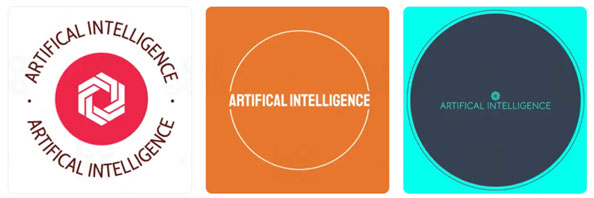
AI also enables personalization, which has become very significant to user experiences today. Visual designers can rely on AI graphic design tools to analyze user interactions and use data to create designs that better resonate with their customers. Alternatively, visual designers can also feed in data on their customers in order to get personalized designs with ease. For example, a visual designer may feed in a prompt asking the AI tool to generate a social media poster targeting 25-30-year-olds who need personal loans. This alignment with customer tastes could improve engagement and accelerate conversions or whatever type of positive action is desired. With AI, visual designers can understand preferences all the way down to font types and colours! AI is even capable of making website design dynamic, where it automatically adapts design in real time.
Areas where AI-based visual design tools are being used
1. Graphic Designing
Everyone in the graphic design world (and everyone who has worked with a graphic designer) has experienced the frustration of an image that’s just perfect but, unfortunately, low res! AI is the magic wand we’ve wished we had in the past. AI enables upscaling of images so they do not become grainy when enlarged.
Graphic designers also spend a large chunk of their day retouching images to give them that professional look. With AI graphic design tools like Adobe Photoshop and Luminar AI, graphic designers can accelerate this portion of their role and, therefore, complete a larger number of projects in the same amount of time.
2. UI/UX designing
We’ve talked about how AI is instrumental in core components of visual design like coming up with interfaces and personalizing them for better customer experiences. However, AI graphic design tools enable visual designers in many more ways. One example is responsive design, where the website or app is automatically adjusted to the user’s screen size and device. With AI, designs can be created so that they are functional across the board.
3. AR/VR
Augmented reality and virtual reality are becoming increasingly popular in the design landscape, and brands are going all out to embrace them. Some brands embrace virtual reality in minor ways, like a 360-degree video of a product or destination on a website’s homepage. Others might go all out and have augmented reality tell the brand’s story in a brand museum, or at an exhibition. At Expo 2020, for example, AR was popular among exhibitors. Exhibitor France managed to transport Notre Dame all the way to Dubai, using AR. AI graphic design tools can ramp up realism in projects that use AR and VR. They achieve this by supporting a higher degree of natural language interactions, among other things. AI can also be relied upon for 3D modeling that is not only quicker, but also more accurate and collaborative than other methods. It can also be used for creating and animating characters, or entire environments.
Additionally, AI can help overcome spatial issues and distortion, one of the biggest challenges in the use of AR and VR.
4. Branding & marketing
Today, brands need makeovers more often to stay contextual and avoid looking redundant because of out-of-style designs. AI graphic design tools can also help brands keep up with design trends. They also help visual designers to maintain tabs on how various brand elements resonate (or start failing to resonate) with audiences, and various personas within those audiences, over time.
AI Tools in Visual Design
1. Adobe Sensei
● About: Adobe promises that Sensei will, “Predict customer behavior based on attributes, differences, and conversion factors, and help users optimize and scale experiences with real-time intelligence.” It also claims to help users personalize customer experiences.
● Use cases: As an AI graphic design tool, it offers progressive, controllable image synthesis. This helps designers turn markups (like crooked lines, for example) into the desired result. Adobe claims that designers can achieve optimal results using just a few brush strokes.
Meanwhile, customizable diffusion lets visual designers choose specific images that are meant to inform generative-AI-created images.
In image composting, graphic designers can save tremendous amounts of time blending things like colour, shading, perspective, shadows etc, from the images, or image elements, that they are combining.
● Strengths: Users love Adobe Sensei, especially because it learns fast. Especially when it comes to branding, Sensei’s ability to compare multiple designs and documents for consistency is considered to be a strength.
Users also appreciate its ability to create user-friendly data charts with minimum intervention. Speaking of data, Sensei also gives users data analytics on how users interact with designs.
As an AI graphic design tool, it helps fast-track processes by making quick, accurate design changes and enhancements.
● Limitations: Although there are little to no complaints about the tool per se, some users are not pleased with the new subscription-based model and would have preferred to stick with the prior lifetime licensing model.
Additionally, if you’re dabbling with AI graphic design tools independent of experienced designers, Sensei might be complex and challenging.
Lastly, like with any cloud-based service, Adobe Sensei could expose users to cybersecurity risks. That said, most IT security experts and compliance programs cover these types of software and enable the necessary controls.
2. Dall-E
● About: Dall-E is to design what ChatGPT is to the rest of the world. Just feed it your idea, and it will churn out four unique designs for each prompt. It also tries to understand and improve on prompts and by making modifications to the prompt itself.
● Use cases: Dall-E is most popularly used in logo creation. It can also be used to create other intricate branding elements.
● Strengths: Dall-E is an invaluable AI graphic design tool because it saves tons of time on a design team’s clock. Logo ideation and creation that could have taken days gets done in minutes.
Like most of its AI-enabled counterparts, Dall-E can present logos that align with current design trends, while also intelligently understanding prompts given by the designer.
It is also an easy-to-use AI graphic design tool, according to most designers.
● Weaknesses: Dall-E, and indeed a lot of generative AI tools, are criticized for their inability to understand context. Some users additionally complain that prompts often need to be complex.
This AI graphic design tool also needs a lot of memory to do its work, and even after all that, images are sometimes not of sufficient resolution.
Another criticism is that generative image tools like Dall-E fail to create very realistic images.
3. Stable Diffusion
● About: Stable Diffusion uses machine learning to generate brand-new images from image prompts that it is given.
● Use cases: Stable Diffusion is a popular tool for creating images and new scenes.
● Strengths: Like its counterparts on this list, Stable Diffusion gives back hours to your design team. It is praised for being intelligent enough to understand prompts and create mesmerizing designs.
● Weaknesses: When generative AI was brand new and all the buzz, there was a lot of talk about extra fingers and countless jokes about it. This is still an issue, although it exists across generative AI tools. Extra limbs, limbs that vanish completely and other
4. Adobe firefly
● About: Another from the Adobe stable (although technically, this one you can buy, whereas Sensei is built into Photoshop). Firefly is a generative AI tool. It can help with a whole suite of design tasks.
● Use cases: Firefly can be used for generative fill and generative recolor. The AI graphic design tool is also useful in creating text effects, and very much like Stable Diffusion and Dall-E, it can create images – designers can feed it a text prompt and have it generate new images.
In addition, Firefly makes it easy for designers to change color palettes instantly, and achieve tasks like change image type or aspect ratio in a click.
● Strengths: Adobe Firefly is especially celebrated for its ability to create scenery images. It also generates multi-ethnic images, which users appreciate and is extremely relevant in today’s context.
Users also credit its abilities in generating attractive, and fairly realistic, images of interiors
● Weaknesses: Like a lot of other AI graphic design tools, Adobe Firefly too is often criticized for generating images that don’t look real, particularly when it comes to humans or scenic images containing humans. Limbs, particularly, are not very realistic.
Server connectivity issues are a recurrent problem with the tool, leading to slow image generation and the need to re-enter prompts.
5. MidJourney
● About: A lot of designers seem to agree that MidJourney is far better than Adobe Firefly as far as AI graphic design tools are concerned. MidJourney, very much like Stable Diffusion and Adobe Firefly, designers simply need to feed it a text prompt, and it generates fairly realistic images in a fraction of the time it would take for a human to create them.
● Use cases: With MidJourney, designers can easily create images across people, outdoor and indoor themes. Additionally, it can help in generating logos and creating concept images of products. Users say it works especially well for designers working to showcase concepts around furniture, clothing, gym and sporting equipment and video games. Editing of images is another key use case for MidJourney.
● Strengths: Users love the fact that they can mimic the style of any artist – this means that brands can get very high-cost design work done at a fraction of the cost. Like all the other AI graphic tools on this list, it accelerates the design process.
● Weaknesses: Privacy is a matter of concern with MidJourney because the images it generates are in the public domain. So if designers are working on a top-secret product concept, this might not be the AI graphic design tool to choose.
The bigger issue, however, is the fact that MidJourney can only be accessed via Discord, which some designers might not prefer, and makes it less easy to use. Some users find the editing features to be far too limited.
To sum up
AI graphic design tools not only help design but are the new brainstorming partners for visual designers. They can help teams to gain inspiration, save time, and personalize customer experiences. Over time, a lot of the teething issues that exist with these tools should be ironed out, as they gain more experience and learnings, and therefore improve. Even with immense improvement, graphic and visual designers should view these tools as collaborators rather than competition.



